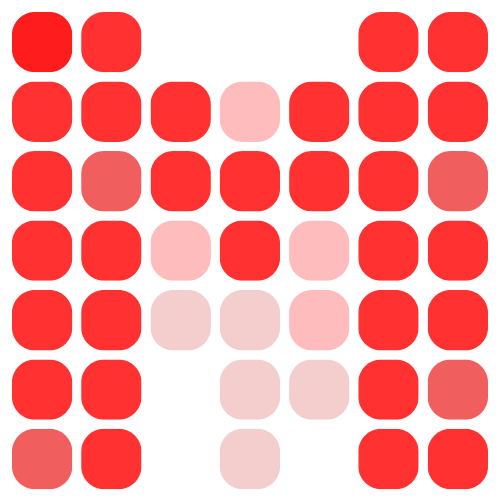 Muke AI
Get Started
Muke AI
Get Started
Get instant results without leaving your Telegram chat. Process images in seconds!
Your images are processed securely and automatically deleted after processing.
Same advanced AI technology as our web platform - premium results every time.
Works perfectly on all devices - iPhone, Android, Desktop, and Web.
Simple commands and intuitive interface - no learning curve required.
Try it free with welcome bonuses and affordable pricing plans.
Make sure you have Telegram installed on your device. If not, download it from your app store or visit telegram.org.
Click the button above or visit https://app.undressai.site/mukebot to open the bot directly.
Click the "Start" button or send /start command to begin using the bot.
Send a photo to the bot. You can upload images directly from your gallery or take a new photo.
Select from our available services: AI Image Generation, Face Swap, or other AI-powered features.
Wait a few seconds for processing, and receive your professionally generated image!
Swap faces in images with incredible accuracy. Perfect for creating fun content, testing looks, or professional projects. Our AI ensures natural-looking results every time.
Create stunning AI-generated images from text prompts. Describe what you want, and our bot will bring your vision to life with professional-quality results.
Most images are processed in under 10 seconds. Our optimized infrastructure ensures you get results quickly, even during peak times.
Supports JPG, PNG, WEBP, and other common image formats. Send images of any reasonable size, and our bot handles the rest.
Process multiple images at once. Send several photos in one message to speed up your workflow.
Your processed images are automatically saved to your chat history, making it easy to access them later or share with others.
Simply visit https://app.undressai.site/mukebot, click "Start", and begin sending images. The bot will guide you through the process!
Yes! We offer free welcome credits for all new users. You can try all features without any payment. Premium plans are available for unlimited usage.
Most images are processed in under 10 seconds. Complex requests or during high traffic may take up to 30 seconds. Premium users get priority processing.
Absolutely! We take privacy seriously. Images are encrypted during transmission and automatically deleted after processing. We never store your images permanently.
Yes! You can use the bot in group chats. Simply visit https://app.undressai.site/mukebot from the group chat and mention the bot when sending images to process them.
We support JPG, PNG, WEBP, and GIF formats. Images should be under 20MB for optimal performance.
Use the /pricing or /buy command in the bot, or visit our pricing page on the website. Payment options include credit cards, PayPal, OXXO, and SPEI.
The core AI technology is identical! The Telegram bot offers the same quality and features as our web platform, just with the convenience of Telegram's interface.
Join thousands of users who are already creating amazing content with Muke AI Telegram Bot!